OptinMonster
Pros
- Trigger options include exit, scroll, time delay, and 2nd page view
- Several form types easily customizable in visual editor
- Can be used on any HTML or WP site
- Has A/B split testing option
Cons
- Subscription software that requires paying a monthly fee
- Exit technology only available on pro plan
- Lacks in-content opt-in form types
Today, I’ll be doing an OptinMonster review. OptinMonster is an innovative WordPress plugin that can be used for building your email list.
Although it’s not as visually stunning as the Bloom plugin I previously reviewed, it does offer more options in terms of when a pop-up is triggered. While I really like the additional options, I’m not too keen on paying a regular monthly subscription fee to use this plug-in.
OptinMonster Plans, Form Types, and Triggers
OptinMonster is offered as subscription software with 3 tiers. I feel the plans are reasonably priced, but only if you pay for the whole year upfront – otherwise its monthly fees are kind of pricey. Paying for the whole year at once gets you anywhere from a 25-50% discount, which is quite a big discount.
Still, I don’t like having to a pay a regular monthly fee for a pop-up plugin when there are other opt-in plugins that are available for a one-time fee.
Under OptinMonster’s basic plan, you only have access to the lightbox form – which is just a simple pop-up. I don’t know why anyone would sign up for the basic plan when there are so many other WP plugins that can do way more for a smaller one-time fee. One such example is the Ninja Popups plugin.
So at a minimum, in order to use OptinMonster successfully, you need to sign-up for the plus plan. The plus plan gives you access to the lightbox pop-up, floating bar, sidebar, and after post opt-in form.
If you want other types of pop-ups like the slide-in, mobile specific, social media, eCommerce, full screen, and custom (called Canvas) then you have to get the pro plan.
The pro plan gives you all the options, including the exit intent pop-up forms. I feel the pro plan is where the OptinMonster developers want you to end up because this is where they put all the features you’re actually likely to use. Sneaky, very sneaky!
If you like exit pop-ups, you may also want to read my Wishloop lead capture software review. Wishloop has some amazing options for full-screen exit forms.
Let’s move on to the form types. The form types (or themes) are plentiful and fairly attractive. There are several to choose from and you can check them out in the image below.
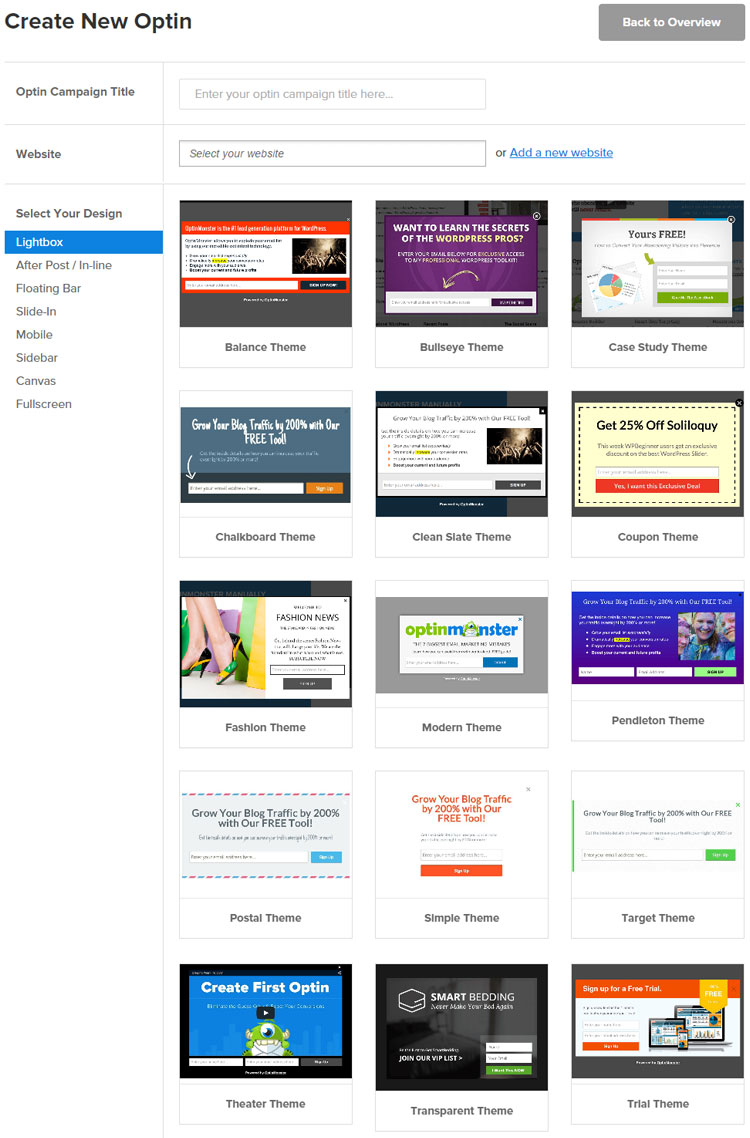
What I really like is the ability to easily modify the opt-in forms above using just the visual editor. The editor is pretty intuitive and easy to use – especially for non-coders.
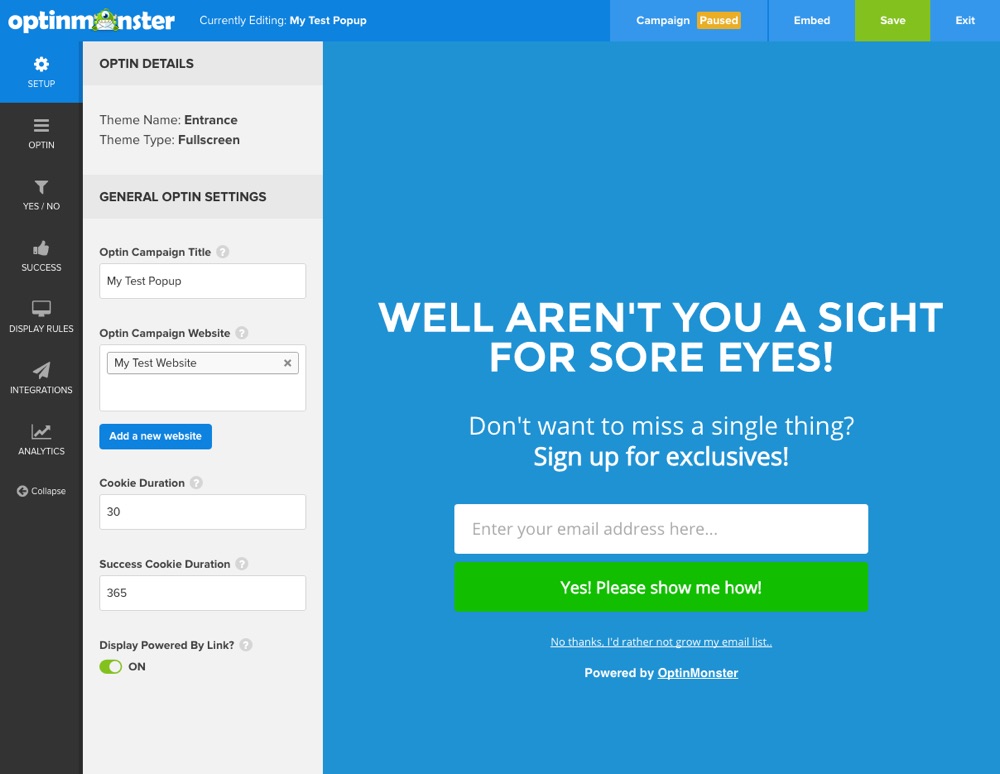
Although OptinMonster offers a lot of form options and a cool editor, I feel that they are focusing too much on pop-ups and not enough on in-content opt-in forms. Currently, OptinMonster does not offer placeable in-content forms or locked content boxes. If you want those options, check out Bloom. OptinMonster does offer an after-post opt-in box though.
Ok, so we’ve discussed the plans and the forms, now let’s talk about the pop-up triggers. I think the OptinMonster developers did an excellent job here. I’m impressed!
The first trigger option is the good ole’ time delay pop-up that will trigger after a reader has spent (blank) time on your website. You can also set a scrolling option that triggers a pop-up when someone scrolls down a certain percentage of the page.
Next, you have the double opt-in trigger so that your pop-up only appears if someone clicks on a certain link or image.
You also have a 2nd-page trigger which will only have the pop-up appear if a reader visits a second page on your website. And last but not least is the exit pop-up trigger, which I will talk about in the next section.
The Nonintrusive Exit Pop-Up
Ok, let’s talk about one of the best features of OptinMonster – the exit intent pop-up! It’s one of the main features that drew me to OptinMonster, so I figured I would give it a bigger part in my review.
According to OtinMonster “70% of visitors who abandon your site never return”. While I believe that high number has a lot to do with how helpful (or not helpful) your site is, it’s certainly true that some visitors are one-time info seekers that will never visit your site again.
I mean, most land on your site thanks to ole’ Google and then they leave once they find the one piece of info they’re looking for. They will never visit your site again unless you find some way to communicate with them in the future.
That’s why the exit-pop up can be pivotal in converting those one-timers into regular readers. Using the exit pop-up, you basically allow the reader to consume your content uninterrupted. Then as the plugin detects the mouse cursor leaving the browser area on its way to the X button, it triggers the popup.
The exit pop-up is great because it doesn’t annoy the reader, but at the same time, it still tries to entice him to give up his email. By bribing him with some type of offer before he leaves your site, you gain a way to contact him in the future. If your content was helpful and valuable, you’re way more likely to convert that one-time reader into a regular subscriber.
Btw, if you haven’t subscribed to my email list, kindly do so now =)
Final Verdict: OptinMonster Is an Inovative but Costly Opt-In Plugin
So let’s get to the nitty gritty of this OptinMonster review. I like that OptinMonster is an easy to use optin plugin that is fully customizable. What really separates it from other WordPress opt-in plugins is the many pop-up triggers it offers. The most impressive is its “intuitive exit technology” – which is a just a fancy term the creators made up to describe an exit pop-up.
Unfortunately, the exit popup is only available on the pro plan (the most expensive plan), so it can get a bit pricey over time. I found the 2nd-page pop-up trigger interesting as I’ve never see that before. So far, I’ve only seen OptinMonster offer this option.
While OptinMonster is a great easy to use email capture plugin that has a reputable team behind it and offers incredible support, I can’t really justify its monthly subscription fees – unless you get the discount by paying for the whole year upfront. Without the discount, I’d have trouble accepting the monstrous monthly fees for this plugin.
Even if you decide to buy OptinMonster using the discount, I recommend reading my Bloom review before hitting that buy button. And if you do end up going with OptinMonster, buy the pro version since that’s the only plan that currently offers the exit pop-up. If you’re on a shoestring budget and are looking for a great but cheap opt-in plugin then check out Ninja Popups for WordPress. It’s a fantastic lead capture plugin for under $30.





Leave a Reply