If you’re reading this post, consider yourself lucky! You’ve just discovered the only in-depth Bloom plugin review on the internet that isn’t sugar coated! I’m going to share both the good and the bad with you but please stick with me because this is a loooooong in-depth post.
If you’re in a rush and you just want the meat and potatoes, check out the graph above or jump to the final verdict at the bottom.
I’ve decided to do this Bloom review in a “the good, the bad, and the ugly” type format. It’s my intention to paint as accurate a picture as I possibly can so that you can decide if the Bloom opt-in plugin is right for you.
The Good – The Boom Plugin is Visually Pleasing and Super Easy to Use

First off, let me just start by saying that I love the design and look of this plugin! It is one of the most beautifully designed WordPress pop-up and opt-in plugins currently available. Visually, it’s a million times better looking than its competitors – OptinMonster and Thrive Leads. If you want to see all the visual details of Bloom you can click here.
Besides its aesthetic appeal, it’s also very simple to setup and use. So if you aren’t a coder or website geek, this plugin is definitely for you! The whole interface is super intuitive. You couldn’t mess things up if you tried…and I did try! I also want to note that I’ve been using Bloom on my sites for a while and it’s been rock steady – absolutely no bugs or glitches!
Besides being bug-free, I like that Bloom comes with over 110 premade templates that you can easily customize to your liking. I set up a pop-up in less than 5 minutes and that’s including the time it took me to link it to my GetResponse account (btw if you don’t have an email marketing provider or if you are looking to switch – I highly recommend GetResponse).
Getting back to Bloom, this plugin comes packed with 6 different opt-in types. I’ve included an image below that shows all six. Take a look and then I’ll discuss each one individually.
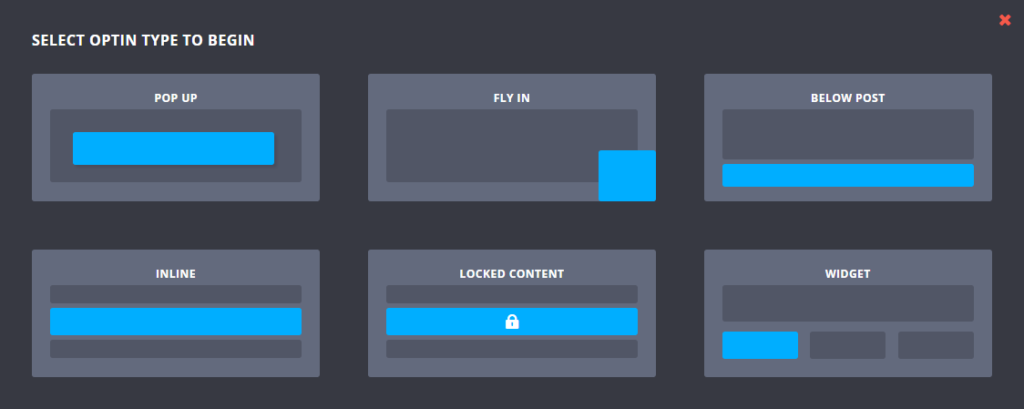
The first is the standard automatic pop-up. It can be time delayed or set to appear when a reader scrolls down to the bottom of a post or page, or when a user makes a comment or purchase. It’s basically a pop-up that is fully customizable. I’ve posted an image of all the available options for the pop-up below.
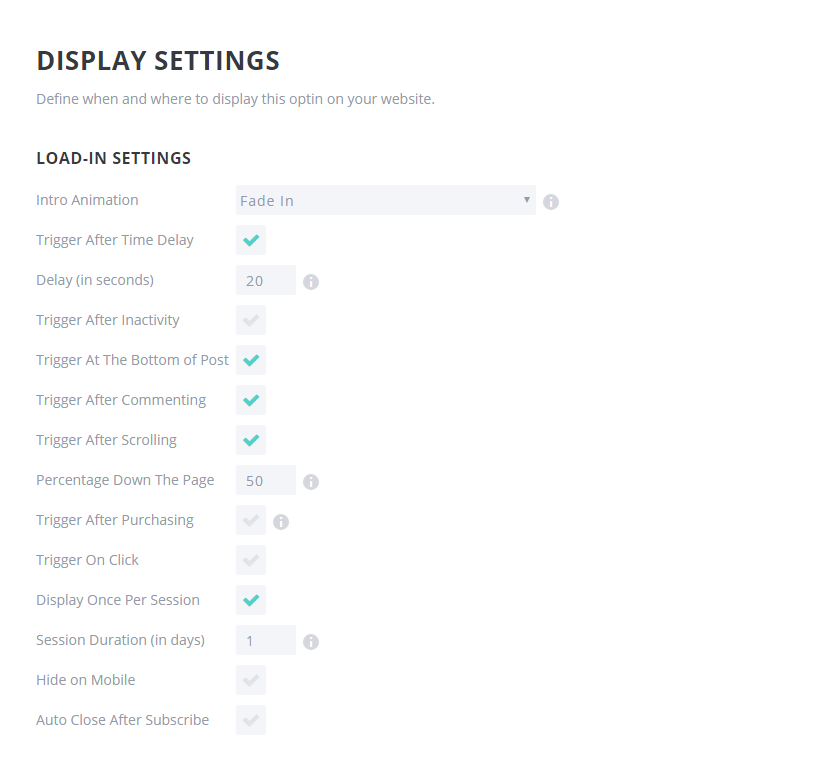
Next, there is the automatic opt-in fly-in. The fly-in is like a pop-up that sneaks in from the left or right side of the screen. You can also time-delay it or set it to appear when a reader reaches the end of a page.
You can also set a below the post opt-in – which is basically an email lead capture that is permanently situated below your post or page content. It’s static, so it’s not intrusive. I use this type of opt-in on a lot of my WordPress sites and although it’s not my main email grabber, it still does a good job.
The great thing for marketers is that this below the content opt-in can be configured so that it appears only for certain categories. This means you could match the message of your article to a specific opt-in box. So if your article is in the “dog training” category you could have a below the post opt-in that says, “Looking for More Dog Training Tips? Join Our Mailing List”.
Now you don’t want to overdo it with dozens of boxes, but being able to match your opt-in box to your message certainly helps to improve your email capture percentage, sometimes by double-digits.
If you want to control where the opt-in appears within the content, you can use the inline opt-in. This is basically an opt-in box that you can place wherever you want within your content. You create the opt-in box and then Bloom generates a shortcode. Then you take the shortcode and place it wherever you chose within your content.
This brings us to the locked content opt-in. This is a great feature that allows you to lock certain parts or all of your content so that it’s only visible to your email subscribers.
While a great concept, Bloom kinda droped the ball here because a person can enter a made up e-mail and still gain access to your locked content without having to opt-in to your list. Even though I believe most people will be honest and enter their real email, I really hope the Bloom developers fix this glitch in future updates because it defeats the purpose of having locked content. A minor issue, but still an issue.
Another great feature is the widget area opt-in form. This is great if you want to setup an email capture form in the sidebar area of your WordPress site. This widget opt-in is ideal for people who aren’t great at coding.
It’s super easy to set up. You just create the widget area opt-in using the Bloom dashboard, go into the “Widgets” section of your WordPress site, and drag the Bloom widget into the sidebar where you want the opt-in you just created to appear.
This WordPress Opt-in Plugin Offers Tracking, Split Testing, Optimization, and Cloning
With so many templates to choose from, it’s hard to determine which one will get the highest conversions on your website.
Luckily, Bloom allows you to track every person that sees each different opt-in type on your site as well as the opt-in type’s individual conversion rates. Bloom also lets you A/B split test your email opt-in designs or types against each other.
Once you find a winner, you can easily clone it, modify the clone, and split test again. Just check out the image below to get an idea of what you can do.
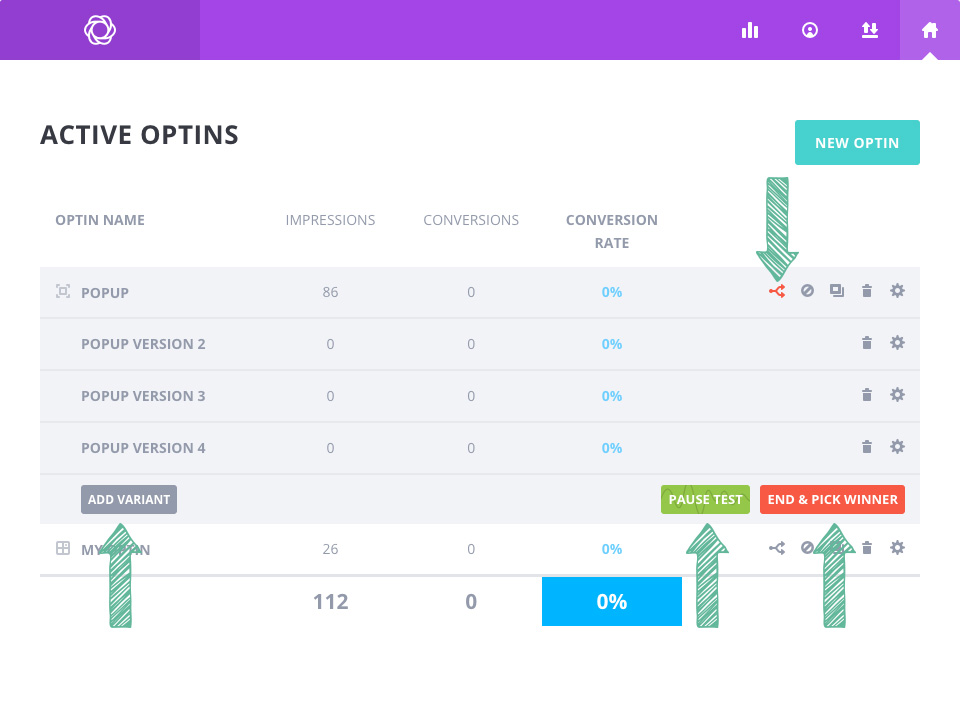
The Bad – Bloom Lacks an Exit Pop-Up and a Double Opt-in Trigger
One of the things I feel that would make Bloom even better is an exit pop-up. As of right now, it does not have that as an option. While it’s not a major issue, I feel that it’s one thing that would make Bloom over the top awesome!
The only thing that kind of disappoints me about Bloom is the lack of a double opt-in trigger. Like if you want to include a hyperlink anchor text that triggers a pop-up, there’s no simple way to currently do it using just this plugin.
The only way you can “kind of” do it is by pairing the Bloom plugin with the Divi theme. I’m currently using another plugin to get around this, but I’d like Bloom to be able to handle all my email opt-in needs.
Bloom also doesn’t redirect subscribers once they’ve opted in. This is not a major issue because you can purchase a third-party mod that will add the redirect ability to the Bloom plugin. Still, it would be nice if Bloom did this itself.
The Ugly – It’s a Pain to Add Your Own Custom Forms and the Results Aren’t Pretty
I’m just gonna come right out and say it: if you are thinking about adding your own custom form to the Bloom plugin then get ready for a painful soul crushing experience.
This is not a plugin that welcomes the addition of new custom forms. If you’re into creating opt-in forms from scratch, I recommend OptinMonster or Thrive Leads as better alternatives with fewer headaches.
Final Verdict: Buy Bloom if You Want a Beautiful Easy to Use Opt-in Plugin that Works
I definitely recommend buying the Bloom plugin. Aside from the two drawbacks discussed above, it’s one of the best looking and easiest to use email capture plugins around. If you need a reliable optin plugin that looks fantastic, you will not be disappointed with Bloom. Although there is no monthly fee, it’s not a cheap popup plugin either. But by buying Bloom you get access to almost everything Elegant Themes makes and that’s a great deal.
In closing, I want to let you know that I’ve been using Bloom for over six months on several websites and I’m still absolutely thrilled by it. I’m proud to recommend Bloom as a beautiful easy to use opt-in plugin.





Leave a Reply